Title: Screenshot Mastery: Snagit’s Power Unleashed
Essentials of Course
Welcome to “Screenshot Mastery: Snagit’s Power Unleashed,” your comprehensive guide to mastering the art of capturing and editing screenshots with Snagit. Developed by experts in visual communication and software training, this course equips you with the essential skills, techniques, and strategies needed to unlock the full potential of Snagit and enhance your productivity and communication. Whether you’re a student, educator, professional, or anyone who needs to capture and share visual information effectively, this course provides you with the tools and knowledge to become a Screenshot Master.
Why Course Matters
In today’s digital age, visual communication is more important than ever. Screenshots are invaluable for illustrating concepts, providing feedback, documenting processes, and communicating ideas effectively. However, many people underutilize screenshot tools like Snagit, missing out on opportunities to streamline workflows, enhance collaboration, and improve communication. This course matters because it empowers you to harness the power of Snagit to create professional-quality screenshots quickly and easily. By mastering Snagit, you’ll be able to save time, enhance your presentations, and communicate more effectively in any context.
What You’ll Learn
In “Screenshot Mastery: Snagit’s Power Unleashed,” you’ll learn:
- Introduction to Snagit: Get acquainted with Snagit’s interface, features, and capabilities, and learn how to navigate the tool effectively.
- Basic Screenshot Capture: Learn how to capture screenshots of your entire screen, specific windows, or custom regions with Snagit’s capture tools.
- Advanced Capture Techniques: Explore advanced capture techniques, such as scrolling capture, panoramic capture, and timed capture, to capture even the most complex content.
- Image Editing: Master Snagit’s powerful image editing tools to annotate, highlight, resize, crop, and enhance your screenshots with text, arrows, shapes, and effects.
- Video Capture: Discover how to record screencasts and video tutorials with Snagit’s built-in screen recorder, complete with audio narration and webcam overlays.
- Image and Video Management: Organize and manage your screenshots and screencasts efficiently using Snagit’s library and tagging features.
- Sharing and Collaboration: Learn how to share your screenshots and videos instantly via email, social media, cloud storage, or collaboration platforms like Slack and Microsoft Teams.
- Integration with Other Tools: Explore how Snagit integrates with other software and tools, such as Microsoft Office, Google Workspace, and content management systems (CMS), to streamline your workflow.
Who Should Take This Course
This course is ideal for:
- Professionals: Whether you’re in marketing, design, development, customer support, or any other field, mastering Snagit will enhance your productivity and communication skills.
- Educators: If you’re an educator or trainer, Snagit can help you create engaging educational materials, tutorials, and presentations for your students or audience.
- Students: If you’re a student, Snagit can be a valuable tool for taking notes, creating presentations, and collaborating with classmates on projects.
- Remote Workers: With the rise of remote work and virtual collaboration, Snagit is essential for effectively communicating and sharing information with colleagues and clients.
- Anyone Who Needs to Communicate Visually: Whether you’re a blogger, content creator, consultant, or freelancer, mastering Snagit will help you create professional-quality visuals to enhance your work.
Course Format
“Screenshot Mastery: Snagit’s Power Unleashed” offers a flexible and interactive learning experience:
- Video Tutorials: Access high-quality video tutorials led by expert instructors, demonstrating Snagit’s features and functionalities with real-world examples and scenarios.
- Hands-on Exercises: Engage in hands-on exercises and projects to practice your screenshot and editing skills and reinforce your learning.
- Quizzes and Assessments: Test your knowledge and track your progress with quizzes and assessments throughout the course.
- Live Webinars: Participate in live webinars and Q&A sessions with instructors and guest experts, providing you with additional insights, tips, and opportunities for discussion.
- Discussion Forums: Connect with fellow students, share experiences, ask questions, and receive support from instructors and peers in a dedicated online community forum.
- Resource Library: Access a curated collection of resources, templates, and tools to support your ongoing learning and use of Snagit.
Benefits of Taking This Course
By enrolling in “Screenshot Mastery: Snagit’s Power Unleashed,” you’ll experience numerous benefits:
- Increased Productivity: Save time and streamline your workflow by quickly capturing, editing, and sharing screenshots and screencasts with Snagit.
- Enhanced Communication: Communicate ideas, concepts, and instructions more effectively with professional-quality visuals created using Snagit.
- Improved Collaboration: Collaborate with colleagues, clients, or classmates more efficiently by sharing annotated screenshots and instructional videos created with Snagit.
- Professional Presentation: Impress your audience with polished presentations, reports, documentation, and tutorials created using Snagit’s powerful editing tools.
- Visual Documentation: Document processes, workflows, and software bugs visually with screenshots and screencasts created using Snagit, making it easier to understand and troubleshoot issues.
- Versatile Tool: Whether you’re a beginner or an advanced user, Snagit’s intuitive interface and versatile features make it suitable for a wide range of applications and industries.
- Competitive Advantage: Gain a competitive edge in your field by mastering Snagit and leveraging its powerful features to create compelling visuals that set you apart from the competition.
Enroll Today
Don’t let valuable opportunities slip away. Enroll in “Screenshot Mastery: Snagit’s Power Unleashed” today and unlock the full potential of Snagit to enhance your productivity, communication, and visual storytelling skills. Join thousands of professionals, educators, students, and remote workers who have transformed their work with Snagit’s powerful features and capabilities. Seize this opportunity to become a Screenshot Master and take your communication skills to the next level. Enroll now and unleash the power of Snagit today!

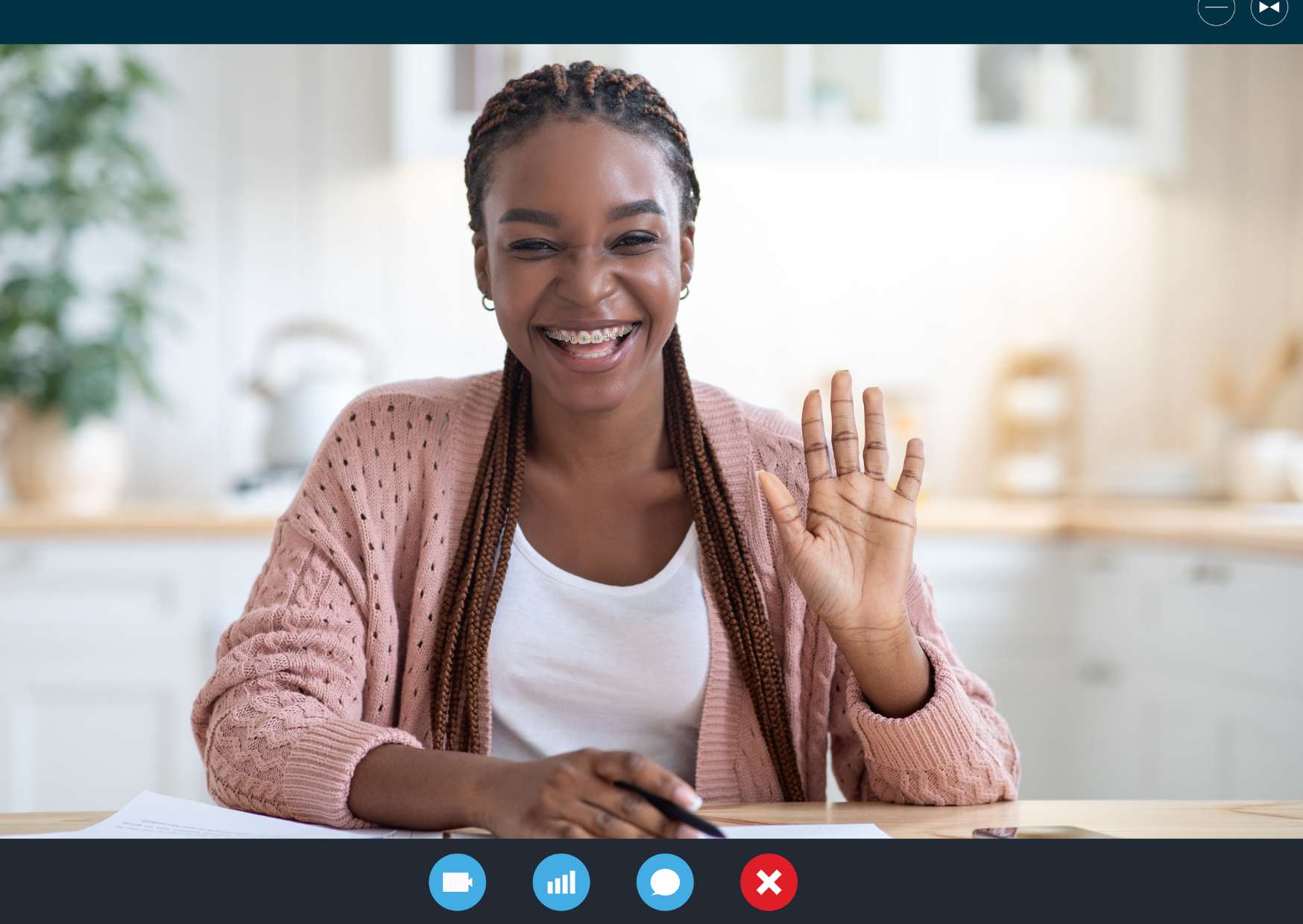
Reviews
There are no reviews yet.